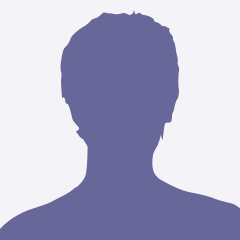Monthly Corner
F Njahîra Wangarî - Book Chapter
Abstract
"This chapter blends African oral and written narratives, lived experiences with a genetic chronic disability and a Roman Catholic upbringing. These will be interrogated to illustrate the role of alternative explanations in influencing advocacy and activism for the lives, wellbeing, dignity and inclusion of persons with disabilities. Particularly, this chapter is an exploration of self-identity and how persons with disabilities are conditioned to view ourselves in specific ways while highlighting alternative perceptions available is presented by the author. It engages the works of several African and African-descendent authors who feature persons with disabilities as characters in their books and relies on narrative prosthesis as the basis for this engagement."
Alok Srivastava - Article in Journal of Generic Medicines
-
Low cost generic medicines and its socio-economic impact –an empirical study in India, September 16, 2025
Claudy Vouhé shared Publication
-
Corpus législatif sur la budgétisation sensible au genre (BSG), 2025 - French
"Legislative corpus on gender-responsive budgeting"
It relates strongly to the evaluation of public policies and gender equality by parliaments, as it is about Gender responsive budgeting.
Svetlana Negroustoueva shared Publication
Hooshmand Alizadeh Recently published book
now available from Springer.
Events
Online meetings/events-:Resources & experiences
Dear All,
With growing health concerns around the COVID-19 outbreak and public health advisory, Social distancing, event cancellations, and employee plans to work remotely is recommended. https://www.cdc.gov/coronavirus/2019-ncov/community/index.html
Several conferences and events stand cancelled. Around the world many offices are shifting to work from home or remote locations, may we collect resources and experiences on organising online meeting and keeping ourselves motivated.
A well known knowledge Management specialist, Nancy White, has collated some resources here. Excellent initiative by her! https://docs.google.com/document/d/1NyrEU7n6IUl5rgGiflx_dK8CrdoB2bw...
I invite you to share experiences related:
- What works in online events? What is a challenge and how have you mitigated them?
- What is your experience in hosting an online conference?
- Tools to facilitate online meetings and Platforms for organising meetings
How to work from home without losing one's productivity and life work balance? F
Warmly,
Rituu
Tags:
Replies to This Discussion
-
Permalink Reply by Rituu B Nanda on April 2, 2020 at 8:06
-
Thanks Michaela for this useful tip
-
Permalink Reply by Michaela Raab on March 30, 2020 at 14:26
-
Taking into account participants' care responsibilities is of paramount importance when you organise on-line workshops in times of lock-down. I have just written a short piece on my own blog: https://www.developblog.org/2020/03/factoring-in-care-in-lock-down....
Full-day virtual workshops exclude people with people who combine home office work with child care. Chop the workshop into smaller pieces, and they are more inclusive.
-
Permalink Reply by Rituu B Nanda on April 2, 2020 at 8:07
-
A list of resources with tips and insights for doing dialogic organization development online.
No idea how long social distancing will last, but pretty sure those who consult for a living are going to have to learn how to do more of it remotely, even after this crises passes
I have curated a list of resources with tips and insights for doing dialogic organization development online.
You can download it for free at https://b-m-institute.com/free-downloads-for-account-holders/
Stay safe everyone--
Gervase R. Bushe
Professor of Leadership and Organization Development
Beedie School of Business
Simon Fraser University(Shared on Taos Community)
-
Permalink Reply by Rituu B Nanda on April 2, 2020 at 8:18
-
Webinar recording and slides- “Conducting Qualitative Fieldwork during COVID 19”. by QSR
Recording at https://youtu.be/iSU3N3EB1O8
Slides - NVivo-Webinar-Covid-19-and-Virtual-Fieldwork-final.pdf
-
Permalink Reply by Rituu B Nanda on April 2, 2020 at 23:08
-
How to support a community online during covid-19 by Adrian Segar
https://www.conferencesthatwork.com/index.php/event-design/2020/03/...
Over the last few weeks I’ve run numerous online Zoom meetings for support groups and local, social, and professional communities. In the process, I’ve learned a lot about what makes these meetings most useful for participants. I’m sharing what I’ve learned (so far) here.
Key takeaways
• Breakout room functionality is essential for your online meeting platform. Small group conversations are the core components of successful online meetings. (If your meeting only involves people broadcasting information, replace it with email!) Unless you have six or fewer people in your meeting, you need to be able to efficiently split participants into smaller groups when needed — typically every 5 – 10 minutes — for effective conversations to occur. That’s what online breakout rooms are for. Use them!
• It’s important to define group agreements about participant behavior at the start. For well over a decade, I have been asking participants to agree to six agreements at the start of meetings. Such agreements can be quickly explained, and significantly improve intimacy and safety. They are easily adapted to online meetings. (For example, I cover when and how the freedom to ask questions can be used when the entire group is together online.)
• Use process that allows everyone time to share. You’ve probably attended a large group “discussion” with poor or non-existent facilitation, and noticed that a few people monopolize most of the resulting “conversation”. Before people divide into small breakout groups, state the issue or question they’ll be discussing, ask someone to volunteer as timekeeper, and prescribe an appropriate duration for each participant’s sharing.
• People want and need to share how they’re feeling up front. I’ve found that pretty much everything important that happens at these meetings springs from people safely sharing at the start how they feel. They learn that they’re not alone. I ask participants to come up with one to three feeling words that describe how they’re feeling: either right now, or generally, or about their personal or professional situation. They write these words large with a fine-point permanent marker on one or more pieces of paper and share them, one person at a time, on camera or verbally. (Elaborations come later.)
• Sharing what’s working is validating, interesting, and useful. In my experience, everyone has made some changes in their personal and/or professional lives that are helping them deal with the impact of the coronavirus. Sharing these in small groups is a supportive process that’s well worth doing.
• Consultations are a powerful small group activity. Set aside time, if available, for a few group consults on individual challenges. Ask for volunteers. They will receive support, and their small group of impromptu consultants will feel good about helping.
• Don’t forget to provide movement breaks. Occasional movement breaks are even more important for online than face-to-face meetings. Participants can feel trapped sitting in front of their camera. Schedule a break every 45 minutes.
• Check before moving on to a new topic. If you are on video, ask for an affirmative sign (thumbs up or down), or use Roman voting. On audio, ask “who has more to contribute on this?” • Provide a set of tips and conventions for the online platform you’re using. Here are mine for Zoom.
• Schedule time for feedback and/or a retrospective. Key questions: What was this like? Do we want to do this again? If so, when, and how can we improve it?
Preparing for your community online meeting Key information should be distributed appropriately well in advance of the meeting. Include it in a single online document, and create a descriptive URL shortened link (e.g. bit.ly/ephhfeelings). I suggest you share a short promo for your why? for the meeting, followed by this “complete details” link.
Because many people don’t read the details until shortly before the meeting, resend your share closer to the time of the event. I also like to display the link printed on a card visible in my video feed, so folks who have joined the meeting can catch up. Don’t rely on a chat window for this, since latecomers will not see earlier chat comments in most meeting platforms. Here’s a sample of what you might want to include in your pre-meeting document for a 90-minute online meeting. My comments are in curly brackets {}. Sample pre-meeting information document for community online meeting [Date and start/end time of meeting] [Time when host will open online meeting] {I suggest opening the meeting platform at least 15 minutes before the meeting starts. This allows people, especially first-time users, time to get online} Meeting starts promptly at [start time] Please check out the following three links before the meeting: Why you should attend [meeting title] {audience, rationale, agenda, etc.}
How to join this meeting {complete instructions on how to go online} [Meeting platform] tips {make it easy for novices to participate — here are my Zoom tips} Preparation Please have a few blank pieces of paper and a dark color fine point permanent marker (several, if you are artistically inclined). Before we start, write large on one piece of paper where you’re calling from. On another, please write (or illustrate) one to three feeling words that describe how you’re feeling: either right now, generally, about your personal or professional situation — you choose. Schedule We will open the meeting at 11:45 am EDT. Please join us before 12:00 if at all possible, so we can start together promptly. We’ll try to bring you up to speed if you join late, but it may be difficult if there are many already online and it will be disruptive for them. Exact timings will depend on how many of us are present. This plan may change according to expressed needs. All times EDT. 11:45: Online meeting opens. 11:45 – 12:00: Join meeting. 12:00: Meeting starts. Housekeeping. Where are you from? 12:05: Sharing our feeling words together. 12:10: Preparing for sharing what’s going on for you. 12:15: Sharing what’s going on for you in online breakout room. 12:25: Group recap of commonalities and illustrative stories. 12:35: Preparing for sharing what’s helped. 12:40: Sharing what’s helped in online breakout room. 12:50: Break — get up and move around! {Share your screen with a countdown timer displayed so people know when to return.} 12:55: Group recap of what’s helped. 13:05 Preparing for individual consulting. {Ask for a few volunteers.} 13:10: Individual consulting in online breakout room. 13:25: Group recap of individual lessons learned. 13:35: Group feedback on session. Do we want to do this again? If so, when, and how can we improve it? 13:55: Thanks and closing. 14:00: Online meeting ends.
-
Permalink Reply by Rituu B Nanda on April 2, 2020 at 23:13
-
Gunjan Veda on online M&E Group. Thanks to Gunjan
1. Reducing Attrition in Phone surveys- World Bank: https://blogs.worldbank.org/impactevaluations/reducing-attrition-ph...
2. Collecting Data with Mobile Surveys in Low- and Middle-Income Countries During COVID-19 - RTI International: https://www.rti.org/insights/mobile-survey-data-collection-covid-19
3. Best practices for phone surveys - J-Pal: https://www.povertyactionlab.org/blog/3-20-20/best-practices-conduc...
4. The Lean data field guide: Acumen: https://acumen.org/wp-content/uploads/2015/11/Lean-Data-Field-Guide...
5. Guidelines for Adapting Third Party monitoring during Covid - iAPS: http://www.i-aps.com/pdf/Guidelines-for-Adapting-Third-Party-Monito...
6. Mobile Data Collection toolkit:Terre des homme: https://www.mdc-toolkit.org/
7.A blog that puts together resources for Evaluators in these crazy times: https://tgarchibald.wordpress.com/2020/04/01/resources-for-eval-in-...
8. Technologies for Monitoring in Insecure Environments: A toolkit by Global Policy Institute: https://www.gppi.net/media/SAVE__2016__Toolkit_on_Technologies_for_...
9. A primer on running online events and meetings: https://www.betterevaluation.org/en/blog/quick-primer-running-onlin...-- he last link has a wonderful compilation of resources including this: https://docs.google.com/document/d/1NyrEU7n6IUl5rgGiflx_dK8CrdoB2bw...
This is a google document that compiles free and other technological resources, virtual tools, articles, data sources, events etc. It is being collaboratively developed -so do add resources that you feel are missing
-
Permalink Reply by Rituu B Nanda on April 3, 2020 at 8:21
-
Webinar recording- Discussion on Challenges and Strategies for M&E in the Time of COVID-19
USAID and IDEAL organised a webinar on Challenges and Strategies for M&E in the Time of COVID-19
- Attachments:
-
Permalink Reply by Lindsey Platt on April 5, 2020 at 18:42
-
Rituu, thank you so much for sharing this! I am looking forward to diving in and understanding how I can apply some of these learnings to my own work.
-
Permalink Reply by Rituu B Nanda on April 3, 2020 at 12:52
-
Permalink Reply by Rituu B Nanda on April 6, 2020 at 11:15
-
Dealing with a Data Disaster
There’s actually a lot you can do to salvage and improve your data products during a major disaster.
https://towardsdatascience.com/dealing-with-a-data-disaster-485884e...
-
Permalink Reply by Rituu B Nanda on April 7, 2020 at 10:21
-
Remote training points shared by Sandhyaa Mishra
Remote Training Key Points from Training Industry.com
Create Collaboration Opportunities – through online chats, break outs.
The more the facilitator can build relationships during an online class, the more participants will connect with one another and the content.
Encourage discussion, conversation, and engagement.
Create a device strategy – will participants use desktop computers or mobile devices?
Some features available on the desktop version of apps are not available on mobile devices (such as chats), and the participant won’t be able to fully participate. The facilitator needs to plan for this, and develop other ways for the mobile user to participate.
Present material through “micro bursts” – create small learning chunks (60 min maximum), then blend several micro bursts for the full curriculum over a day, several days, weeks. Allow for breaks between bursts.
Keep in mind that it is easier for learners to dis-engage or tune out during remote training without the personal interaction. It is also harder to get participants to break out of their comfort zone since they can just tune out easier. Use the following Engagement Strategy:
Before the training, lay the foundation. Send brief articles, videos, info graphics (one at a time) giving a big picture of the topic/principles. Do not send detailed or lengthy information.
This becomes the starting point for training sessions.Follow up with participants by email, text, phone asking what they thought of the content before the training begins.
During training, follow through on the preparation in step 1. Ask them to share their reaction to the materials and pose questions. Get them involved and contributing to the discussion as soon as possible.
After the training, send resources to show how to put what they’ve learned into action. Send 2 minute videos of role plays or examples of someone using the tools. Show them how to use the lessons they learned correctly.
Require that participants turn on their cameras on their devices – it makes it so much easier for the trainer to have a human connection.
In the cases where you film the instructor and upload it to an online platform, give opportunities for practicing activities, if possible in a group.
Don’t just record an in-person training and then send it out to remote learners. Design the training for remote consumption.
-
Permalink Reply by Rituu B Nanda on April 16, 2020 at 1:05
-
From pelican list with thanks to Georgina Richards
Here is another useful resource with guidance for carrying out research in
a pandemic. I hope it’s of use/ interest for some of you:
You can access this document here
/span>https://eur01.safelinks.protection.outlook.com/?url=http%3A%2F%2Fli...>
.
All the best
Geors
- ‹ Previous
- 1
- 2
- 3
- Next ›
© 2025 Created by Rituu B Nanda.
Powered by
![]()